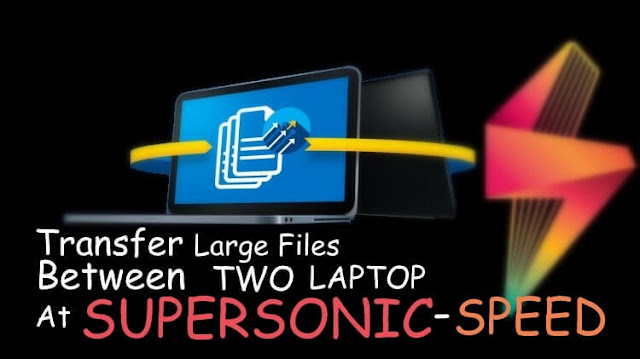Transfer large files between two Laptops at Supersonic Speed
This Article Includes:
- how to transfer large files from laptop to laptop
- how to transfer large files from laptop to laptop through wifi
- how to transfer files using high speed flash drive and high speed portable hard drive
- how to transfer files between two laptops using wifi in windows 7
- how to share or transfer files between two laptops using wifi in windows 8
Method 1: Transferring large data using USB
A USB drive or Pen Drive is a little versatile storage device that is
used in every industry and are quite popular in the digital
world. Surprisingly despite its popularity and ease of use, the common
USB flash drive remains a mystery to most people who use them. Some
users use them for fun such as making USB Stealer Steal Password Using Pendrive and some of them uses for transferring data. Using high speed Pendrives,
one can easily transfer large data from one PC to another, from PC to
laptop, from laptop to TV, and vice versa. So after checking out reviews
of USB 3.0 flash drives from across the Web, figuring out the best (and
fastest) ones you should buy without spending a crazy amount of money.
Here’s what we came up with.
Fastest USB to buy:
With read speeds of up to 190MB/sec, USB 3.0 is up to 10 times the
speed of USB 2.0. It takes a fraction of the time for the USB 3.0 Flash
Drive to transfer HD video, music and photographs, so that you can
watch, listen, share or work in moments.
Method 2: Lan Cable
It would be very tiring to keep on inserting and removing the pen
drive again and again, this is when LAN cable comes into play, you have
to connect it once and then leave it and when you are done.No need to
stand there and waste your time by looking at it to transfer large files
from laptop to laptop . Using a LAN wired connection the speed is also
impressive and better than pen drive.
Requirement:
- Two laptop (cumpulsary)
- A lan cable (obviously)
- A Brain
- Little bit of your time and patience.
Steps to Follow:
#Step 1: Connect one computer to another using lan cable
#Step 2: OK now you have to enable sharing option .
Go to Control Panel> Network and Internet> Network and Sharing
Center > change Advanced sharing settings. Enable sharing option and
make sure you turn on network detection and turn off
password protection off.
#Step 3: Bring both the computers on same network.
- Open control panel Control Panel >> Network and Internet >>Network Connections
- You will see Local Area Connection
- Right click it and navigates to properties .
- You will see tcp/ ivp4 option there and select it’s properties
. Right click it and navigates to properties. You will see tcp/ ivp4
option there and select it’s properties .
- Select this use the following ip address
Put the following value on 1st computer
Ip address 192.168.1.1
Subnet mask 225.225.225.0
Default gateway 192.168.1.3
Put the following value on 2nd computer
Ip address 192.168.1.3
Subnet mask 225.225.225.0
Default gateway 192.168.1.1
Basically what we are doing is keeping the subnet mask same and
changing the ip address .If everything went good you will see the two
computer name in the
Networks.
#Step 4: Share a folder on lan
Assuming that you have connected the cable properly and enable the
sharing option now it’s time Send files from one computer to another ,
this is very simple
- Select the folder you want to share , right click it
- Select share this >> specific people.
- On the drop down menu select everyone >> add >> click share.
Method 3: Using High Speed data transfer Portable hard disk:
If you have no backup drive, you should buy one as listed below so
you do not face any proble while transferring large files between two
laptops. If your current drive has only a USB 2.0 connection or operates
too slowly for your liking, you may want to upgrade to one of our picks
as given below. Portable drives which I have listed below in this
article have speeds between 85 MB/s and 90 MB/s, so transferring a
45.5GB file takes less than 7 minutes. The same file would take 20
minutes to transfer to a USB 2.0 drive. If your drive is making
grinding, clicking, or crunching noises, it’s on its way out—you should
back up your data to the cloud or another drive
immediately and get a new one.
How to send files to laptop using wifi direct: Transfer files Without using Devices/Cable:
Method 4: Using WiFi Software:
-How to send files to laptop using wifi direct
So it comes the the easiest way to transfer files between two laptops without using devices and cable. This method is used to send files to laptop using wifi direct using free app shareit. Previously
it was seen in Android/Iphone and all other smartphones but these
days this app is been seen in Windows 7/8/10 Operating System also. Due
to this Shareit app becomes worldwide and most popular app among people to transfer files between two laptops over wifi. One can download it on all the devices between which they want to transfer data, whether it is a smartphone or laptop or tab or ipad now it support almost all devices to send files to laptop using wifi direct .
How ShareIt Works?
‘Share it’creates a virtual Wi-Fi network to which both the laptops gets connected during data transfer.
- User has to click Send on one laptop and has to select the files or folders to be sent to Another laptop.
- User of 2nd laptop has to click Receive in the Share it application.
And voila, the files & folders gets transferred so fast
which send files to laptop using wifi direct. One can also use another
app ‘Share link’ from
ASUS. This app requires the
devices to be connected to same Wi-Fi network. If you looking for
Shareit For PC then I have good news for you that you can run the
Shareit application on Computers without any Android Emulators like
Youandroid, Bluestacks etc.You can download Shareit For transfer files
between two laptops over wifi PC by clicking on below download Link:
Download Shareit for PC-Widows 7/8/10
-How to share files between laptop and mobile using wifi:
Websharing Lite is a Free App that allows you to
share files between laptop and mobile using wifi and it uses web browser
to send files to laptop using wifi direct .This app doesn’t require any
setup or something else you just need to install it on your Android
smartphone or tablet and rest work will be done by the app
automatically.It will provide you a Web URL that you need to type in
your PC or laptop web browser in order to establish a network between
the two devices so that you can send files to laptop using wifi direct.
Just follow the link below to share files between laptop and mobile
using wifi.
Download Free WebSharing LiteHere
Using WiFi Transfer File App: This is another popular application used for
Transfer files between laptop and mobile using wifi which
works the same way as the above app Websharing Lite does.This App lets
you to download and upload files to/from your phone or tablet over a
wireless connection.WiFi File transfer App frees you from the hassle of
carrying USB Cable with you everytime and it is the best app after
ShareIt to
Transfer files between laptop and mobile using wifi
Download Wifi file transfer app Here